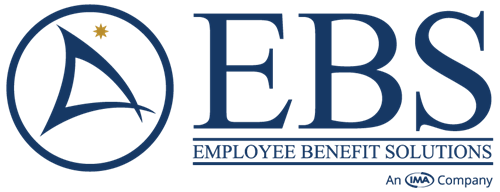6 Ways Technology Can Help Your Company Remain Business as Usual Right Now
by Christina Harrold, Director of HR Technology
The Coronavirus pandemic has forced employers to evaluate their Emergency Preparedness and Response processes. Trust me – you’re not alone if you think there are some clear areas for improvement your organization could make for the next time your office is forced to close. You may be thinking, “what’s the likelihood this will happen again?” The Pandemic aside, what happens if your office is infested with termites, or the septic system backs up and it forces your teams to work from home for an extended time period?
Alternatively, what if one of your employees is getting their kitchen remodeled and needs to be at home while the contractors are there, or their child contracts mono and is home sick for a month?
There are many factors that play into disaster plans, but I’m going to focus on the various ways technology can help your company continue to operate as efficiently as possible in the face of a pandemic, a blizzard, termites, a kid with mono, or whatever else is thrown your way.
1. Make sure you have a contactless way to pay your employees
Depositing paper checks pose various issues during a workplace closure, especially during a pandemic. The last thing any employee wants is a lapse in pay. If you still have employees picking up their paper checks each payday, it’s time to seriously consider a contactless pay solution.
Direct deposit is an ideal option; however, not all employees choose to set theirs up with a bank account. Pay cards are a viable option for employees without smartphones, which can be used liked debit cards and automatically reloaded each pay period. But be mindful that they can incur fees associated with ATM withdrawals, balance inquiries, and more.
Our EBS team has helped companies transition remaining employees on paper checks to direct deposit and pay cards.
Photo by Christin Hume on Unsplash
2. Move your benefits enrollments online
Paper enrollments are first and foremost inefficient – they waste valuable time and money – and they pose a variety of security and accuracy issues. We all know how important benefits are, so don’t play it fast and loose with your employees’ private information. Integrating an online system will allow your employees to have a more simple, user-friendly experience, and can significantly cut down on the opportunity for human error.
3. Find a communication tool that works for your teams
Communication tools like Slack, Microsoft Teams, Google Meet, Yammer and others offer a less formal, more intimate environment for collaboration to happen internally.
Do some research to find one that best suits your organization’s needs and culture and encourage your teams to use it daily. You can create categories and channels for specific topics, all of which don’t have to be professional or business-related. For example, EBS has a Slack channel called “random” where we’ve lamented over Tom Brady leaving the Patriots and sold unwanted furniture to our colleagues.
Plus, you may even find that you get quicker responses using these tools over email.
4. Make sure your teams have the technology they need at home
photo from The Journalist’s Resource
You may supply your team with desktops or laptops at home for those employees who need them to do their jobs, but there are plenty of other items they may need. Think about providing a second monitor for dual-screen activity, power strips, and call-forwarding for prolonged periods of time. This will enhance the employee experience at home and dispel popular myths that employees can’t be just as productive at home as in the office.
5. Develop a technology replacement and upgrade policy
If your employees can work remotely, but are still using desktop computers, can you develop a plan to slowly start replacing them with laptops? Or, where can you upgrade existing laptops that works within your budget? Order laptops for new employees when computer hardware is needed and budget for spare laptops needed in the future in order to minimize downtime during necessary hardware repairs and replacements.
6. Turn on all mobile capabilities for your Benefits and Payroll System
For employees who don’t have access to a computer at home, they’ll be using their smartphones or tablets to access their benefits and compensation information. Most benefit payroll providers allow administrators to keep certain functions or information available exclusively through the web portal – you can toggle mobile capabilities for each function on or off as desired. Now is the time to make sure you have all mobile capabilities turned on to ensure your employees don’t experience any lapse in connectivity to their important personal pay information.
Photo from Medium
Your employees who are working from home are using technology to be productive. There are a lot of things to consider in order to make sure your teams can be efficient remotely. If you can’t implement all of these changes right now, consider this list your blueprint toward becoming a remote-optimized organization – one that is technology supported.
Our current climate has forced consumers to embrace technology in several ways that they haven’t before. Self-checkout, online ordering, downloading and operating apps to order takeout, remote learning for their children, are just a few of the countless examples. Take a page from their book to understand how technology can support your remote workforce. If you were on the fence about introducing a new solution, especially because of a lack of employee adoption, you may see more success now! Give it another go. Or try something new. No need to be afraid!